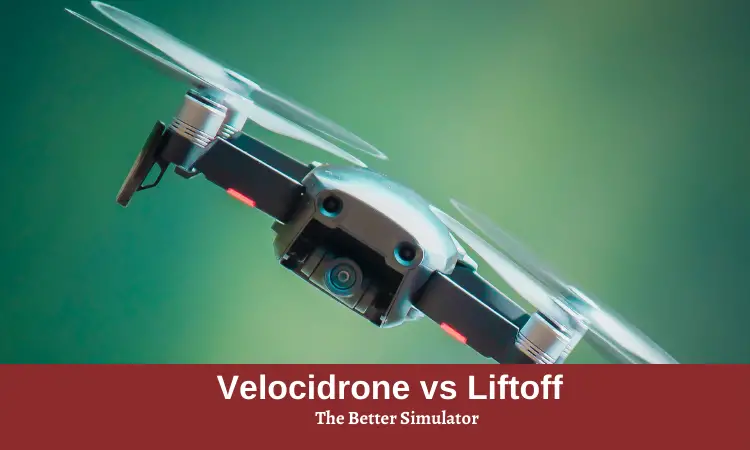FPV drone simulators are slowly becoming a thing nowadays. Among all the simulators out there, Velocidrone and Liftoff are at the top. For which, a lot of people are confused between the two. So-
Which one’s the better simulator between velocidrone vs liftoff?
Liftoff seems like a better deal considering everything. The graphics and the attention to detail on Liftoff are better than Velocifrone. The lighting on both simulators is beautiful. The gameplay and sound of Velocidrone give you a more realistic feeling. But the UI of Liftoff is unparalleled.
This is just a brief description of the differences these two simulators possess. We’ll be going into further details in our article below.
Interested in knowing more? Just scroll down and read the article.
Contents
Velocidrone vs Liftoff: Key Differences
We’ve organized all the notable differences here first. Going over them will give you a clearer picture. You’ll know what you’re reading into when seeing the detailed comparison.
Without any further ado, let’s go right into it-
| Factor | Velocidrone | Liftoff |
| Graphics | Pops in the distance | More textured |
| Map | More number maps than Liftoff | Less number of maps than Velocidrone |
| Lighting | Dynamic weather and contrasting lights | Night vision with Night Fever DLC |
| Gameplay | More realistic than Liftoff | Close to reality |
| Sound | Perfectly real | Almost real |
| UI | Nothing special | Preferred by all users |
| Availability | It’s standalone | Can be found on Steam |
Velocidrone vs Liftoff: Detailed Comparison
You’ve already seen all the key differences. You should have an idea of what we’ll be getting into here now. We’ll be giving you a detailed comparison now.
Let’s not waste any more time and get right into it-
Graphics & Maps
Velocidrone and Liftoff both over great graphics compared to other simulators in the market. But if we’re to compare these two, the texture on Liftoff is much more detailed.
The maps feel like they’re more polished and detailed. If we’re going to compare number maps though, Velocidrone wins. Velocidrone has around 22 maps while Liftoff has around 16 only.
But liftoff makes up for the number by focusing on the details of the maps. You’ll be able to get a much more immersive experience from Liftoff.
There are models that are unique to specific maps like warehouses and shipping containers. Velocidrone doesn’t focus this much on the details though. In some places, it might seem like things are popping at a distance.
Both simulators, however, provide a wide range of map sizes. You can find maps as small as classrooms and as big as golf courses.
The most major positive side of the graphics of Velocidrone is the dynamic weather. The weather along with the contrasting lights makes everything surreal.
Although Liftoff doesn’t have those features, it has something else. It’s the Night Fever DLC. It provides night vision along with neon lights on certain parts of the maps.
You can use both simulators with GPUs like GTX 960. But here’s a list of GPU that’ll work best-
| Image | Title | Price |
|---|---|---|
 | ASUS TUF Gaming NVIDIA GeForce RTX 3080 Ti | Get it Today |
 | PNY NVIDIA Quadro RTX 4000 | Get it Today |
 | NVIDIA GeForce RTX 3090 Founders Edition Graphics Card | Get it Today |
Everything considered we can say that Liftoff takes the trophy here.
Gameplay
If you start out by using Liftoff, you’ll feel like you’re flying in real life. But if you try Velocidrone you’ll understand that it’s quite better than Liftoff.
It’ll feel more realistic than anything else with Velocidrone. The feeling extends the realistic throttle and drag effects that the drone experiences. You’ll like you’re flying in real life.
If you’ve used Futaba or Spectrum, you’ll be able to understand the feeling. They’re almost very similar.
The drones in Liftoff are considerably faster compared to that of Velocidrone. They can go up to 215 kph. Whereas, in Velocidrone you can fly at 140 kph speed max.
If we were to add our opinion here though, Velocidrone feels more realistic. The speed and movements are more accurate here. There are very few drones in this world that go over 200 kph after all.
We’d like to conclude this section by saying Velocidrone is the winner here. All thanks to the more realistic feelings it provides.
Sound & UI
Both games try to emulate the sound of a drone as best as possible in flight. It’s important because it helps you manage the throttle during flight.
The sound also helps you immerse into the flying experience much better.
The sounds in Liftoff sound high pitched which is quite accurate to a drone. But the real standout is the sound in Velocidrone.
It accurately changes the volume based on a lot of variables. Things like speed, angle, and damage on the drone as well as the pitch closer to reality.
The User Interface (UI) is night and day different in between the two simulators. The design on Liftoff is both and intuitive at the same time. It beats Velocidrone by a mile.
Another major aspect of Liftoff is the ‘Plug and Play’ feature. The controller setup process is super easy and super fast. It’s also great for beginners.
They both have a great settings menu though. You can configure all you want. There are heaps of settings to play around with.
In terms of sound quality, Velocidrone wins. But when it comes to UI, Liftoff takes the lead.
Availability
One of the best things about Liftoff is, you can find it on the gaming platform ‘Steam’. Velocidrone however is standalone.
If you use Liftoff, you can get access to the Steam workshop. They have around 6,000 different drones and around 9,000 different tasks. They’re created by members of the community.
The amount increases every day as the community grows. It’s pretty easy to find the best tracks and drones by searching with tags and filters.
Velcidrone however has all of them on a list. It makes it difficult to understand which are the best ones and which are worth downloading.
Both simulators arrange races in their communities. They arrange their own official races.
So if we’re going to be talking about availability, Liftoff is better here.
Final Verdict
The time has finally come to select a winner. Considering all the information, the winner is Liftoff.
Liftoff has much better graphics. You can see how everything in their maps is highly detailed. Velocidrone however, has dynamic weather and contrasting lights.
Even though both simulators offer great gameplay, Velocidrone is more realistic. Velocidrone also offers more realistic and accurate sounds.
Liftoff on the other hand has far better UI than Velocidrone. Users say that they’ll choose the Liftoff interface over Velocidrone any day and any time.
You can buy Liftoff from Steam. You can even find thousands of drones and maps there. Which you can’t do with Velocidrone since it’s standalone.
So all things considered, Liftoff is the winner.
FAQs
How much do Velocidrone and Liftoff cost?
Liftoff costs $28.95 and Velocidrone costs $30. They’re both great simulators for the price they come in. You won’t be disappointed at all.
What is a Velocidrone license?
It’s a common question asked by a lot of people. But, it’s nothing really. The fact that you’re buying the game is your license. There’s nothing more to it.
What specs do I need to run Liftoff?
The OS needs to be Windows 7 with at least 3 GB RAM. A processor needs to be at least Intel Core i5 2.4 GHz. A GPU of Geforce GTX 960 and a 1 GB video card at least. Also, you’ll need 15 GB of free storage.
Conclusion
This is all you need to know about Velocidrone vs Liftoff. For us, the winner is Liftoff. But you can use Velocidrone if you want. It’s a matter of preference.
Let us know in the comments about your experience with the simulators.
Good Luck!