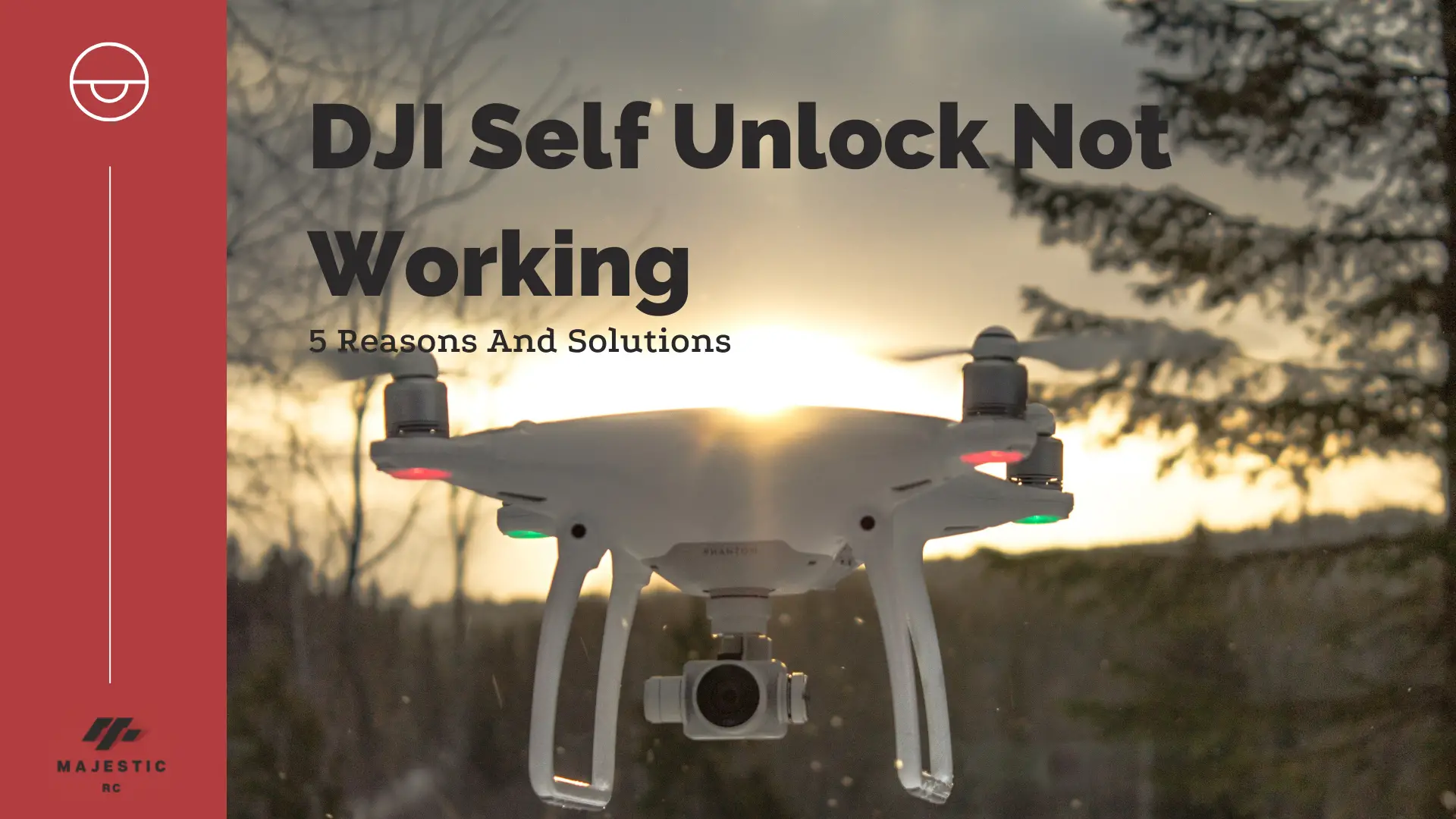DJI drones are a favorite of all of us. They have won our hearts with their services. But we know, it’s also quite upsetting for you when self unlocking doesn’t work.
Worry not, you can solve it by yourself with our proper guidance.
Now, why is DJI Self Unlocking not working?
Well, there can be many reasons. For example, filling up wrong information, poor internet connections, etc. There are 5 in total. Similarly, the solutions are also different depending on the reasons.
For the record, we’ve put together all the 5 possible reasons and their effective solutions step by step. And I promise you can fly your favorite drone-like the way you have expected.
Got a couple of minutes for it? Let’s get started.
Contents
What is DJI Self Unlocking?
DJI Unlocking System is drone technology. It helps maintain a safe airspace for all users.
Actually, there are two types of unlocking systems on drones. One of them is Self Unlocking.
Self unlocking is applicable only for those areas where flying is risky. We call these areas DJI self unlocking geo zones.
If you want to fly your drone in these areas, you need to send DJI self unlock request.
Moreover, there are two types of self unlocking- DJI Live Self Unlocking & DJI Scheduled Self Unlocking.
Now we all know what a DJI self unlocking is. Let’s get back to know about the reasons why it’s not working.
There can be many reasons for which DJI self unlocking is not working properly. We’ve explained them step-by-step with some easy-to-follow solutions in the following article.
So, let’s jump in.
Why is DJI Self Unlocking Not Working?-Quick Fixes!
Now it’s time to know about those reasons. Before we start, first we need to ensure the controllers and drone batteries (LiPo battery) are okay. Make sure drone batteries are properly charged.
We have shortlisted some possible reasons for you with solutions. Then we can easily solve the problems.
Reason 1 of 5: Putting Wrong Information
While performing self unlocking, we need to fill up many forms in the DJI’s Self Unlock webpage. Like, our location address, serial number, mobile number, etc.
While filling them, if we put any misinformation in them, self unlocking will not work.
Some warning messages will also pop up like, “DJI Verification Code not Working”.
If this message pops up, then it’s highly possible that you might have put the wrong mobile number.
Solution
In order to solve this, we just need to be careful while filling the forms in the apps or web pages.
It will be better if you do the self unlocking process from the start again. And try to fill up the information correctly this time.
However, you should also know how does DJI self unlock works.
If you have put them correctly, still the self unlocking is not working, then the problem is in the internet connection.
Reason 2 of 5: Poor Internet Connections
The most important thing without which self unlocking will not work at all is an internet connection.
A proper internet connection is necessary for you if you want to do self unlocking. If the internet is unavailable on your device while flying, self unlocking won’t work.
Solution
Always ensure proper internet connection before self unlocking. If it’s necessary, use hotspot connections from other devices.
Now if self unlocking is still not working, you should think about the app that you are using.
Reason 3 of 5: App Not Supported With Updated Android
If your device is not supported by your app, then the app will not respond and self unlocking will not work.
Using apps like- DJI Go 4, etc is very important for the self unlocking process.
Solution
We recommend you update your app via browser. Because you will not get the updated version of the app from the play store.
Though google, go to the web page of the app and download the apk version of your required application.
Reason 4 of 5: Account Not Logged in The App
Do you know that you need to log in to your account in the self unlocking app for this process? If you don’t know, then it can be a possible reason for your problem after the above problems.
Because of this a message will pop up “DJI authorization zone Account not logged in”.
Solution
Make sure to log in to your account before self unlocking.
Have you still not created your account? Then create an account as soon as possible if you want to fly your drone again.
To do this, go to the DJI’s Self Unlock webpage and create your account from there.
If they are properly done by you beforehand, then have you put the wrong serial number?
Reason 5 of 5: Wrong Serial Number
Are messages like, “DJI self Unlocking Licence disconnected”, “Account not logged in” pop up while self unlocking?
Then check the serial number you’ve put in right now. Because the serial number can be wrong.
Solution
Do you guys know how to find your right serial number?Let me tell you how.
At first you need to connect to the app with the help of the controller and your drone.Then when you’ll open your app, you’ll need to go to the General settings of the app.
You can go to the general settings just by clicking the three dots in the top right corner of the app.
Now after scrolling to the bottom of the page, you’ll find ‘About’ there. Right after clicking ‘About’, your desired serial number will appear there.
That’s all we have for you, my friend. Now, to find your desired solution, go through our guidelines thoroughly.
Be careful while going through the reasons. Because you might mix them and get confused.
And I have another small tip for you. Make sure to know the proper charging time of LiPo batteries. Sometimes this could lead to a major problem.
FAQs
Question: What happens if you fly a drone in restricted airspace?
Answer: Well there can be two situations. First, if you want to launch and fly your drone in those areas, the drone won’t fly. Second, if you have already launched your drone and just entered a restricted zone, it’ll take off and won’t fly until you cross the boundary of that area.
Question: What is the DJI self unlocking Zone?
Answer: DJI self unlocking Zone is those areas where flying is risky. While entering the areas, the App will give users a warning message. There will be limitations in flights. To fly in these areas, a user needs to have a verified account.
Question: What is DJI?
Answer: DJI is a Chinese technology company. It manufactures drones, cameras, flight platforms, etc. Many people love to use DJI drones. As they use geofencing technology almost in all of their drones. That’s why they ensure we maintain safe airspace.
Wrapping up
Now you’ve known all the reasons for DJI Self Unlock Not Working.
Finally, you don’t need to struggle about it anymore. You just need to follow these steps carefully to solve the problems.
Besides, make sure you have link authorization too to work self unlock properly. If still, your DJI Self Unlock is not working properly, then try to contact the DJI Support center.
So, we’re hoping that you’ve enjoyed our article. Do let us know how you have solved your problem.
Best of luck!