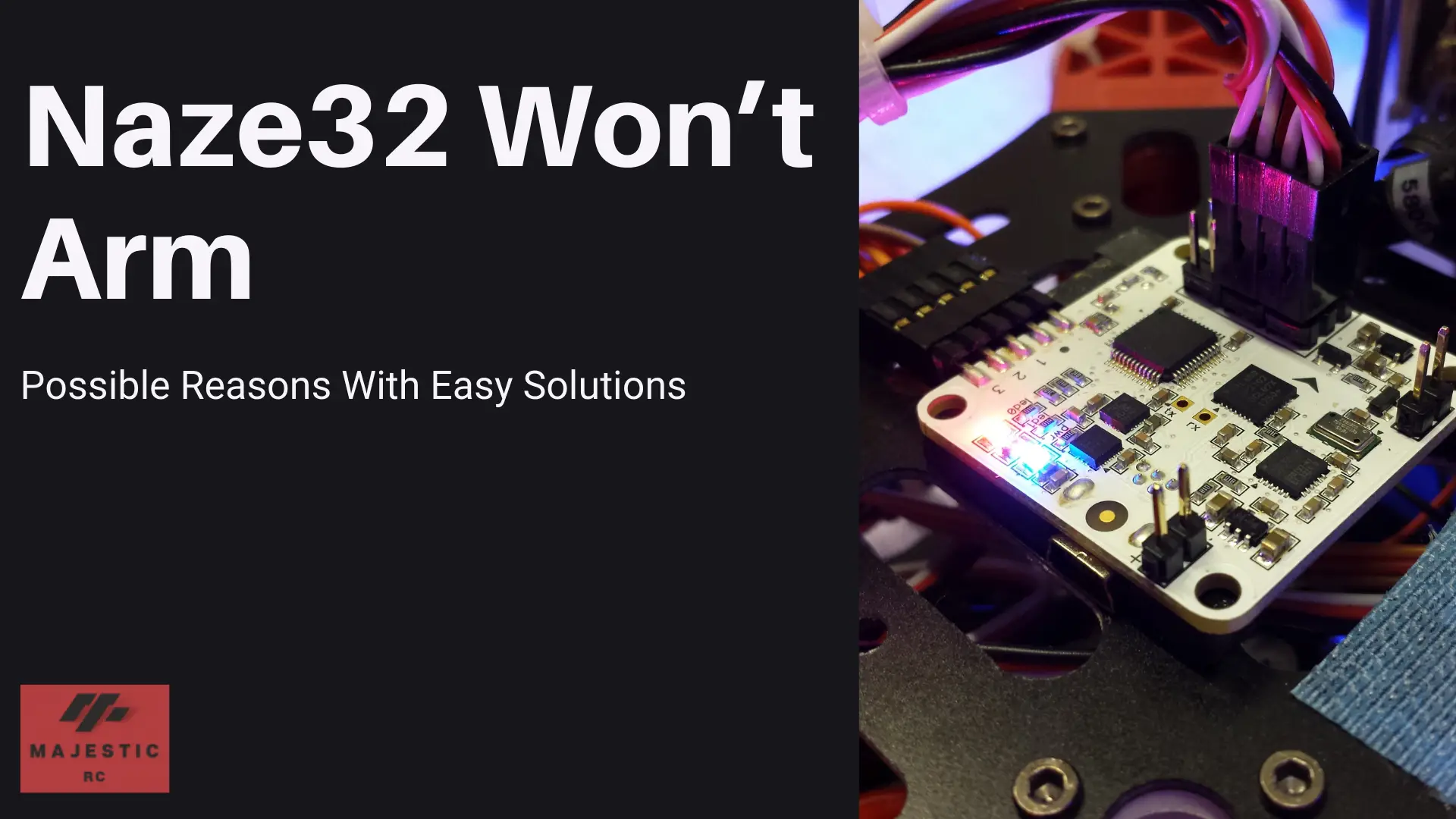Do you own a multicopter that has a Naze32 flight controller that won’t arm? Now you are very confused about how to arm it again.
You don’t have to worry about it, because it’s a very common problem. Most of the Naze32 owners face this problem.
You can easily arm your Naze32 by following this article. We will show you all the reasons for this problem and will provide all the solutions as well.
So, why Naze32 won’t arm?
Your Naze32 might not be arming for a few reasons such as firmware update, after a crash or accelerometer calibration. By changing some configuration in the settings of Betaflight, you can easily solve this arming issue of Naze32
Now let’s jump into the detailed article and solve this problem.
Naze32 And It’s Arming Issues
Naze32 is one of the most used and famous flight controllers. It is mainly designed for quad racers. It is also pretty easy to configure with Betaflight setup and Cleanflight setup.
Naze32 arming issues are pretty common and easy to fix.
Naze32 flight controller setup is also pretty easy.
You can easily do it in Betaflight. Arming issues can happen for several reasons such as throttle issues, overheating, calibration issues, etc.
Quick Check
Before we start the main work we need to double-check if everything is in the right order. There are a few things we need to check.
First, we need to check if the sticks of your controller are working properly or not. You have to connect your device with Betaflight and then go to the receiver option.
Then check all the midpoints are around 1500.
Then check that the throttle is high when the stick is up and the throttle is low when the stick is down. Do the same for all other options and make sure that they are working fine.
Now check if you are in a turtle mood or not. If you are in a turtle mood your Naze32 won’t arm.
Lastly, check the battery of your drone. And if you are confused about how to charge your drone with a USB cable, then go check the manual book.
After that, we will check why your quad won’t arm. Let’s talk in detail about the reasons and the fixes.
Reasons Of Your Naze32 Not Arming
There could be a few reasons why Naze32 is not arming.
In most cases, you have to calibrate some settings and you are good to go.
Most of the time, after updating the firmware of Naze32 you might face arming problems.
There is a green light that will make sure that your quad is arming. So, whenever you see the green LED blink, you know that it’s armed.
There are some other reasons and we will be fixing all of them here. Keep reading to solve why your Naze32 isn’t arming.
Reason 1 of 3: Throttle Value Changed After Firmware Update
In most cases, when you upgrade the firmware of your Naze32, you might face arming issues.
In that case, you’ll have to set the endpoints of the throttle again. Betaflight quad won’t arm if your throttle is too high.
Betaflight checks the minimum throttle value before arming and it has to be around 1050.
Otherwise Betaflight arm disabled, red LED blinks. Also, you have to check the maximum value.
Solution
After connecting your Naze32 with Betaflight you have to calibrate the throttle value. It’s better if you calibrate all your radio endpoints and make sure every channel is between 1000-2000.
You should set the throttle’s minimum value around 1050 and the maximum value around 1950. After doing that your Naze32 should arm perfectly. In most cases, this is the solution.
Reason 2 of 3: Accelerometer Calibration
Betaflight has many safety features for Naze32 and one of them is related to the accelerometer.
Naze32 won’t arm if the accelerometer is not calibrated or your multicopter isn’t on a plane surface.
Solution
First, make sure your multicopter or drone is on a plane surface. And make sure there are no Naze32 connection issues.
Then connect it with Betaflight GUI and then you can see a 3D model of the multicopter.
To calibrate the multicopter, press the calibrate accelerometer button.
Then wait for a few seconds and the calibration should be done.
If it still doesn’t happen, there is something wrong with it. Here’s our recommendation for accelerometers.
| Image | Product Name | Price |
|---|---|---|
 | HiLetgo 3 Axis Accelerometer | Click to buy |
 | SunFounder Digital Accelerometer | Click to buy |
This is how to arm drone in betaflight if the accelerometer is causing problems.
Reason 3 of 3: Arming Issue After Crash
There is a great chance that your quad won’t arm after a crash.
After a crash, your multicopter might go through some problems. Sometimes Naze 32 can’t connect with the controller after a crash.
If the ESC is not beeping then there is a different problem. So also check if that is working properly.
And sometimes the calibration of the accelerometer might knock out after a crash. You can solve that on the ground. If you have time you can also do it in Betaflight.
Solution
If you are not in a hurry then start calibrating the accelerometer of Naze32 in Betaflight. Check If all the other connections are good in Betaflight.
If you are in a field and you want to rearm your multicopter quickly, then there is another solution. Make sure the multicopter is on a plane surface.
Then Move the throttle stick upper left and the pitch stick all the way down. In a few seconds, it should be done.
You can also disable the accelerometer if you want. But we won’t recommend you to do that because safety comes first.
Betafligh disable arm if the accelerometer is not working properly for safety reasons.
Here is a tip for you about crashing. If you think that your multicopter is about to crash, then disarm the multicopter right away. By doing that you can avoid arming issues.
FAQs
Which is better: Cleanflight or Betaflight for Naze32?
Betaflight is a bit better than Cleanflight for Naze32. Clean flight is also great but Betaflight is a bit advanced and easy to control and configure.
Why are quads not arming?
You can quickly check your AUX channels to solve this. You can also check if you are in turtle mode.
What is Betaflight PreArm?
PreArm is a safety mode that prevents accidental arming. It helps your multicopter to arm unintentionally. And you should set it to PreArm mode.
Conclusion
In this article, we have mentioned almost all the reasons why Naze32 won’t arm. And we have also provided easy solutions regarding the reasons. This should help you to get rid of this problem.
Another thing is that, try to use Betaflight in the right order. Make sure you know everything about it.
Until next time, see you.