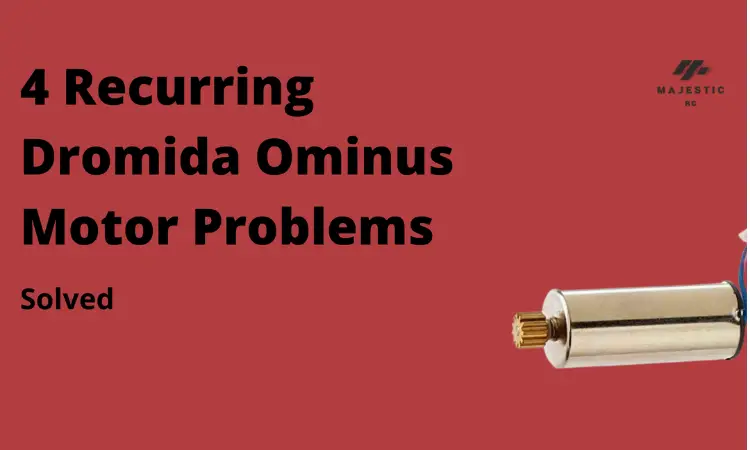Dromida is a fan-favorite brand in the budget-friendly category. It’s easy to fly and has a decent build that appeals to quadcopter enthusiasts.
While this RC quadcopter provides exemplary performance, it has a major downside. And that is its motors. So, it’s good to know about its issues.
Now, what are those Dromida Ominus motor problems?
The most complained issue with the motor is its inconsistent power output. On top of that, the wirings around the motor are not up to the mark. It can cause your quadcopter to not throttle at all! And the sad part is there are more problems which may hamper your flying experience.
However, these problems have some quick fixes. So, there’s nothing to be frightened of!
You are probably itching to know more.
Then, let’s not waste any more time and get going!
4 Dromida Ominus Motor Issues – Explained & Solved!
Undoubtedly, Dromida Ominus is a very fun quadcopter to own. It’s a great choice for anyone who wants an affordable RC copter.
However, even the best of the quadcopters like this one or Blade 230s has issues too! Especially with the motors. While those can be difficult to solve, it’s not impossible!
Source: thewiredshopper.com
Don’t you want to about more about those problems and their fixes? If so, let’s look move on to the next segment.
Problem 1: Motor Misalignment
You started your quadcopter to fly, but it does not throttle. You assume that the battery must be dead, but that’s not the case.
And then suddenly you notice it starts to spin and shuts off again. It does this over and over again!
You’re completely baffled and don’t know what to do. Well, let’s understand the reason behind this issue. The motor wires are the culprits.
When the motor wires are too close to each other, this issue occurs. So, upon noticing similar cases, you can follow this solution.
Solution
As the problem is starts from a particular motor, you’ll need to open the quadcopter. Then, notice the placement of your motor wires.
Do they seem crowded or too close to each other? If the answer is yes, then that happened when you fly the RC copter at an extremely high speed. But don’t worry, fixing the wiring is quite easy.
Simply place the wires far from each other and screw the body tightly. That way, the possibility of touching each other decreases significantly.
Problem 2: Inconsistent Power
Suppose you’re having a jolly time while flying your Dromida Ominus. Out of nowhere, you observe that the motors are not functioning properly.
On top of that, the motors are showing inconsistent power output.
So, you decide to buy a new board, but the problem does not solve. Because you did not address the issue correctly!
The problem lies with the calibration of the quadcopter. It’s a very common quadcopter throttle issue. However, you can fix the issue very quickly!
Solution
Well, calibrating your RC quadcopter is not very hard. You will get the steps on your Dromida manual.
If you don’t have that with you, don’t worry. Here is the step-by-step process for calibration:
Step 1: Adjusting the Trims
First, bring all the trims to a center alignment. Push the trim button once. And then push it again on the other side.
The transmitter will respond with a beeping sound. When the beeps are short, you’ll know the trims are centrally adjusted.
Step 2: Correcting the Right Stick
Drag the right stick down and hold it for a while. You’ll hear a beeping sound when it’s held down.
Step 3: Pressing the Left Stick
This step is crucial. You’ll have to press the left stick three times within 2 seconds. The beeping sound will stop and make a final short beep at the third press.
Step 4: Releasing the Sticks
Now, release the sticks and press down the throttle trim indicator. The bright red light will begin to emit slowly when the calibration is done.
Step 5: Saving the Settings
The very last step! Save your calibration settings by pressing down the left stick.
Now that everything is complete, your quadcopter should zoom through the air perfectly!
Problem 3: Frequent Flips
Does your Dromida Ominus keep flippling? If that’s the case, you might want to know about this problem.
Source: cosmos.bluesoft.io
The flipping issue starts from a broken or damaged motor. Even though it might look okay, it definitely has some issues. Upon thorough inspection, you’ll find the motor not working perfectly after all.
Now that you know about the cause, let’s look at the fix.
Solution
In this case, the very best thing to do is a motor replacement. Because Ominus has comparatively weak stock motors. That’s why it’s common to face such quality issues.
However, you can’t pick a random motor and expect it to work. The motors have their own directional capabilities. So, if you need a back right motor, you can’t buy a front left one.
Here are some replacement motors we recommend:
- The Crazepony Motor works as a great replacement motor for Dromida.
- Fu Motors are super durable and provides stable performance.
Problem 4: Loud Vibrations & Buzzes
This problem is a tough cookie. Why do I say that? Because there could be two reasons why this type of problem may arise.
One reason for your Ominus quadcopter making vibrating noises is the poor adjustment. When the gears and motor is out of place, you may hear such buzzes.
The other reason is also related to gears. In this scenario, there might be some issues with your gear tooth.
So, the cause can be either of these two. But there’s no need to sweat because the solutions are here too!
Solution
Let’s address the gears and motor first. When you see the misadjustment, it’s quite obvious what to do. You’ll have to put the gears and motor in their respective places.
But try to be as careful as possible. Look for any gaps in the pinion gears. After you’ve done that, test your quadcopter to see if the sound persists or not.
As for the flip side of the problem, you’ll need to check the gears and shafts. Because when there’s any chipping in the gears or bound shafts, the buzzes occur.
So, look for any damage on your gears, shafts, and props. Also, don’t forget about the batteries because they are important too! Check them thoroughly to see if they are damaged or not.
If they indeed are damaged, don’t worry. You can pick these two well-performing batteries anytime-
- The URGENEX 7.4V Lipo Battery is convenient and has long battery life.
- Venom Fly 30C 2S 300mAh is a crowd favourite battery that is engineered for flight.
That’s all the four problems with their brilliant solutions. If you follow the proper troubleshooting manual techniques, your ominous will run flawlessly.
FAQs
Are There Good Dromida Ominus Parts Available?
Absolutely, there are many good-quality aftermarket parts available for the Dromida Ominus quadcopter. Third-party motors, motor covers, gear pinions, shafts, props are readily available for purchase. You will find those upgraded parts in both offline retail stores and online websites.
What to Do When the Quadcopter is Shaking?
Usually, the shaking problem arises because of any internal or external damage to the quadcopter. So, the Dromida Ominus troubleshooting protocol advises checking for any physical damage to any part. Canopy, chassis, motors, and rotor blades are the most common parts to get spoiled.
How to Use Dromida Ominus Battery Charger?
The charger is fairly easy to use. First, you take out the battery from your car and plug it into the charger. Then, you insert the charger into a USB wall adapter. Your constant light on your charger will indicate proper charging. However, if it’s blinking then there’s a charging issue.
Endnote
There you have it! The most asked Dromida Ominus motor problems with every bit of tiny detail.
This detailed guide should solve most of your quadcopter issues. If these solutions don’t work for you, feel free to leave a message.
Now, go out there and have a fun experience with your Ominus!